How to Download Files

In case you face issues in downloading files from this website, please follow the given instructions below!
How to Download PDF Files❓
STEP 1: Click on the icon available on the top right corner of the document’s viewer (shown below). A new window with same document will open!
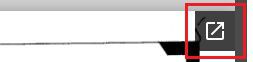
STEP 2: Now in order to download the file, again click on the download icon 🔽 available on the top right corner of the new window (shown below)

Once you’ll click the file’s download icon, the file will be downloaded automatically on your machine i.e mobile phone or laptop etc. In case you still face issues, don’t hesitate to contact us please!
